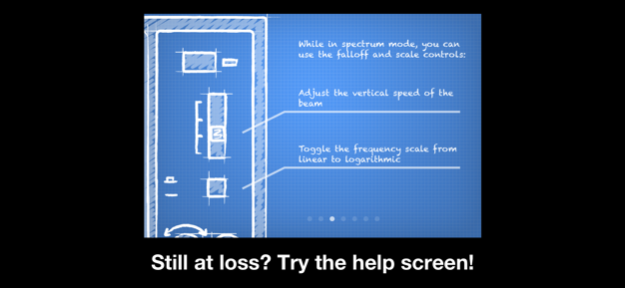Soundbeam 1.9
Continue to app
Paid Version
Publisher Description
Soundbeam helps you see what everyday sounds look like and visualizes sounds you can't even hear!
Plug in your electric guitar, a mic or any other (hi-Z) device to your mini-jack input and get accurate measurements. You can always use the built-in mic.
We paired stylish controls and an old-school interface with high precision signal processing algorithms, creating a new way to experience sound.
Soundbeam is an real-time audio analyzer (RTA) that processes the input of your microphone displaying it like a classic oscilloscope. It also features a spectral visualization of the audio using high resolution fourier transform (FFT) for accurate measurements.
Get a dose of nostalgia with Soundbeam now!
Key Features:
* Spectrum and waveform views
* Recording functionality
* Gesture support for frequency range and intensity levels adjustment
* Visualization controls
* ...and one more thing! Plug in your headset or guitar and watch what happens!
Controls:
* While in "spectrum mode", pinch the monitor vertically or horizontally to change frequency range and intensity levels respectively. You can also pan the soundwave with one finger.
* In "waveform mode" pinch the screen vertically to adjust intensity levels.
* Double tap on the screen to reset view.
* Tap & slide the intensity knob horizontally to adjust it.
Oct 7, 2022
Version 1.9
* Fixes issue where the beam will appear choppy in iOS 16.
* Performance improvements and optimizations.
About Soundbeam
Soundbeam is a paid app for iOS published in the Audio File Players list of apps, part of Audio & Multimedia.
The company that develops Soundbeam is Horizon Video Technologies. The latest version released by its developer is 1.9.
To install Soundbeam on your iOS device, just click the green Continue To App button above to start the installation process. The app is listed on our website since 2022-10-07 and was downloaded 11 times. We have already checked if the download link is safe, however for your own protection we recommend that you scan the downloaded app with your antivirus. Your antivirus may detect the Soundbeam as malware if the download link is broken.
How to install Soundbeam on your iOS device:
- Click on the Continue To App button on our website. This will redirect you to the App Store.
- Once the Soundbeam is shown in the iTunes listing of your iOS device, you can start its download and installation. Tap on the GET button to the right of the app to start downloading it.
- If you are not logged-in the iOS appstore app, you'll be prompted for your your Apple ID and/or password.
- After Soundbeam is downloaded, you'll see an INSTALL button to the right. Tap on it to start the actual installation of the iOS app.
- Once installation is finished you can tap on the OPEN button to start it. Its icon will also be added to your device home screen.